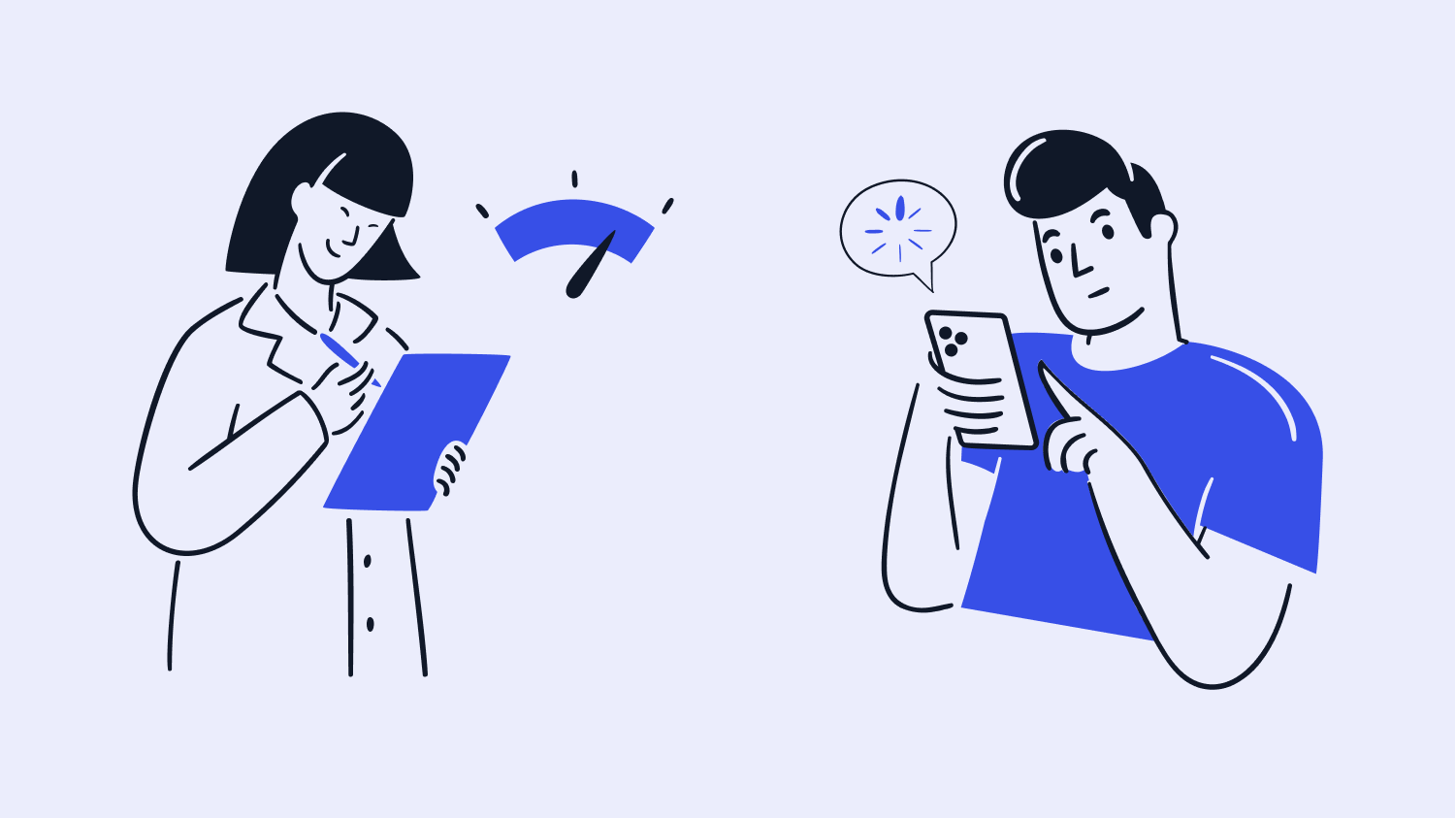Website speed is an essential factor that affects a website’s overall performance and user experience. While server caching can help improve website speed to some extent, it is not enough to solve all the speed issues a website might face.
Server caching is typically done on the hosting provider’s server, where you have rented out a virtual space to host your website. The hosting provider usually provides server-level caching solutions such as NGINX, Varnish, or Memcached, which can be enabled or configured from the hosting control panel.
In this article, we will explore why server caching alone is not enough for performance and why a caching plugin like FlyingPress is needed to fix the burning problem of speed.
What Is Server-Level Caching? Why Is It Beneficial?
Server caching is a technique used by web servers to improve the performance and speed of websites.
Here’s how it works: When a user requests a web page, the server first checks if it has a cached (stored) copy of the requested page. If it does, the server serves the cached copy instead of generating a new page from scratch. This is because generating a new page from scratch can be time-consuming and resource-intensive, whereas serving a cached copy is much faster.
With server caching, websites can load faster, use fewer server resources, and handle more traffic. This can lead to a better user experience and higher website rankings.
What Are The Problems With Sever-Side Caching?
Purges The Entire Cache
When changes are made to the content of the site, the server-side cache needs to be purged or invalidated to ensure that users see the updated content. Most of the server-side caching solutions purges the entire cache, which can add to the load on the server.
Purging the entire cache can be resource-intensive, requiring the server to rebuild the cache from scratch. This can cause a temporary increase in server load and longer load times for users who access the website or application during the cache rebuild process.
No Cache Preloading
Most server-side caching systems do not have a built-in option to preload or warm up the cache. Preloading or warming up the cache involves populating the cache with frequently accessed content before users request the content. This can improve website performance by reducing the number of requests made to the server, as the content is already cached and ready to be served.
Preloading is crucial for websites with high traffic or websites that experience sudden spikes in traffic, as it can help ensure that the cache is populated and ready to serve content to users.
No Page-level Optimizations
Server-side caching primarily involves storing static HTML pages in the cache to improve website performance by reducing the time needed to generate and deliver the content. However, server-side caching typically does not involve page-level optimizations, such as re-arranging the order of resources, eliminating render-blocking resources, or optimizing third-party scripts, as these optimizations typically require client-side processing and manipulation of the rendered page.
Page-level optimizations are important for meeting Core Web Vitals, which are a set of performance metrics used by Google to assess the user experience of web pages. These optimizations can include minifying and compressing CSS and JavaScript files, leveraging browser caching, deferring the loading of non-critical resources, optimizing images, and using asynchronous loading of third-party scripts, among others.
No Logic Or Intelligence (Inefficient At Caching Dynamic Pages)
When you post your URL on Facebook or setup ads in Google, they’ll add query string (or URL parameters) like ?fbclid=xyz or ?utm_campaign=xyz. In case of ?fbclid, the cache of page without it should be delivered. However, if it’s ?s (search page), different page should be delivered or bypassed.
Most hosting providers generate separate caches for each URL or bypass the cache when a query string or cookie is present. While this approach can be effective in some cases, it can also result in a higher load on the server and slower load times, especially for frequently accessed pages.
Caching dynamic pages can be complex. The same page may need to be served with different query strings (see the above example) or cookies, depending on the user’s session or preferences. This requires caching systems to be able to distinguish between different versions of the same page and serve the appropriate version to each user. This is where the server-side caching fails.
Less Cache-hit Ratio
A cache hit occurs when a user requests content that is already cached, and the content is served from the cache rather than being generated and delivered by the server.
Frequent purging of the entire cache and the lack of options to preload or warm up the cache can result in a lower cache-hit ratio, as the cache may not always contain the content that users are requesting. When the cache is purged, the next visitor will receive an uncached page, which can increase the load on the server and result in slower load times.
A low cache-hit ratio means that the server has to generate and deliver content more frequently, which can result in slower load times, especially during periods of high traffic. This can negatively impact user experience and lead to increased bounce rates and reduced engagement.
Limited Cache Lifespan
Cached content is temporarily stored in the server’s memory in order to improve the website’s performance by reducing the amount of time needed to generate the content. However, the cached content typically has an expiration time or a maximum age, after which it is considered stale and must be regenerated by the server. The expiration time can be set by the server administrator, and it can vary depending on the type of content and how frequently it changes. Once the cached content expires, the server must retrieve the latest version of the content and regenerate the cache, which can delay the user.
So, What Is The Solution?
Enter Caching Plugins.
Caching plugins like FlyingPress can help solve some of the challenges of server-side caching by incorporating more advanced caching logic and intelligence into the caching process. Some of the ways that FlyingPress and other caching plugins can help improve the effectiveness of server-side caching include the following:
Cache Plugins Can Also Become Server-side Cache
Depending on the web server, many cache plugins can serve the cached pages directly by the web server. For example, when you’re using web servers like Apache or OpenLiteSpeed or LiteSpeed, FlyingPress automatically configures the webserver to serve cached pages directly without using PHP.
Caching Dynamic Pages
As I mentioned earlier, server-side caching can be less effective for caching dynamic pages generated on the fly based on user input or other variables. FlyingPress and other caching plugins can help overcome this challenge by using more advanced caching techniques, such as caching logged-in pages, serve cache even when products are in cart etc.
Handling Query Strings & Cookies
Caching plugins like FlyingPress can also handle query strings and cookies more effectively than traditional server-side caching. FlyingPress, for example, uses a technique called “vary caching,” which allows it to cache different versions of a page based on the query string or cookie value, ensuring that the appropriate content is served to each user.
Preloading Or Warming-up The Cache
FlyingPress and other caching plugins often include features that allow for preloading and warming up cache, which can improve the cache hit ratio and reduce the load on the server. Preloading cache involves generating and caching pages in advance so that they are immediately available when a user requests them. Warming up the cache involves generating and caching pages as users browse the site so that frequently accessed pages are already cached and can be served more quickly.
Optimizing Page Speed
Finally, caching plugins like FlyingPress can help optimize page speed by incorporating page-level optimizations, such as reordering resources, eliminating render-blocking resources, and optimizing 3rd party scripts. FlyingPress can help further improve the performance of your website with features like image optimization, lazy loading, and minification. These optimizations can help improve the user experience and reduce the load on the server, making the site faster and more responsive.
Smart Purging
FlyingPress has a smart purging feature, which allows it to purge only the affected pages when a change is made rather than purging the entire cache. This reduces the load on the server and ensures that visitors continue to receive cached pages.
CDN Integration
Another way caching plugins like FlyingPress can improve website performance is by integrating with Content Delivery Networks (CDNs). CDNs store cached copies of website content in geographically distributed data centres around the world, allowing users to access the content from the server closest to them. This can significantly reduce the time it takes for content to load, improving website performance and reducing server load.
Customizable Cache Settings
Caching plugins like FlyingPress often allow users to customize cache settings based on their specific needs. For example, users can set cache expiration times, control which pages or content is cached, and exclude pages that shouldn’t be cached. This level of customization allows users to optimize caching for their specific use case, improving website performance and reducing server load.
Integration With Other Plugins & Services
Finally, caching plugins like FlyingPress often integrate with other plugins and services that can further improve website performance. For example, FlyingPress integrates with image optimization services like ShortPixel to optimize images and reduce their file size, improving page load times. Other plugins and services can help optimize code, minify CSS and JavaScript files, and perform other optimizations that can improve website performance and reduce server load.
Overall, caching plugins like FlyingPress can significantly improve website performance by incorporating more advanced caching features.
It’s important to use a combination of server-side caching and client-side optimizations (caching plugins, like FlyingPress) to achieve optimal website performance and meet Core Web Vitals requirements. Server-side caching can help reduce the load on the server and improve the initial page load times, while client-side optimizations can further optimize the rendering and interactivity of the web page for a better user experience.
By improving website performance and reducing server load, caching plugins can certainly ensure a faster, more responsive user experience and a more scalable website infrastructure.